subway surfers game download for pc and you can able to play game with the help of keyboard and mouse both.
Overview Of subway surfers PC game
Subway Surfers is an endless runner game co-developed by Kiloo and SYBO Games. You can easily play this game inside PC also.
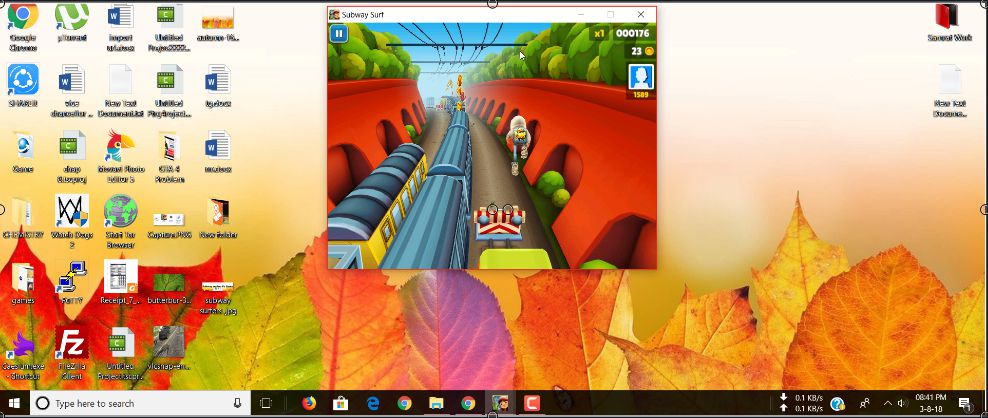
Not Working subway surfers Game?
if subway surfers pc game does not work on your desktop or on the laptop. don’t worry just install this software inside your pc – Microsoft Visual C++ Redistributable Package vcredist_x86 (size =5MB).
Controls of Game
| Action | How to do |
| Jumping upside | > | hold the mouse and move mouse upside OR use up button in keyboard. |
| downside | > | hold the mouse and move the mouse downside OR use Down button in keyboard. |
| Move Left | > | hold the mouse and move the mouse left side OR use left button in keyboard. |
| Move Right | > | hold the mouse and move the mouse Right side OR use the Right button in keyboard. |
| Launch hoverboard | > | Press Space button in keyboard |
How to Install Subway Surfers in PC
- Download and install WinRAR software
- Now if you downloaded subway surfers game from the upper link, it is good for you just run the setup of subway surfers game and simply install it on your pc then go to desktop & double-click on subway surfers game icon to start your game
- if you downloaded this game from the second link then do these following steps.
- Now go to that path where game file where downloaded, right click on that file and click on extract here.
- Go inside the folder which is extracted right now, double-click on Subway Surfers.exe and play the game by using mouse only. But if you want to play this subway surfers game by using keyboard buttons, then just open Keyboard_controls.exe, Now again open subway surfers game and now you can easily able to play the game with the help of a keyboard and mouse both.
Must Read
If you are playing subway surfers game by using a computer keyboard by starting the Keyboard_controls.exe setup then must exit that Keyboard_controls. setup after quitting the game by simply right click on the Subway Surfers icon in the notification area then just select exit.
Game file download from below
just Click on Download button then just watch a youtube video and follow same steps & download subway surfers game for free on pc.
Download Subway Surfers Game
Game file password – mobile
play game using mouse only when you download from the upper side
OR
play using keyboard & mouse when you download from the upper side .


what is the password to unloack the rar file?
password is — mobile
😊😇
MAST
I like
How to control the character i tried all the things written on this page but i doesn’t control my character
it will work try again.
What is passward
password – mobile
hlo media link kha se ana hai smg nai a rhi hai
download link diya hua h niche me.