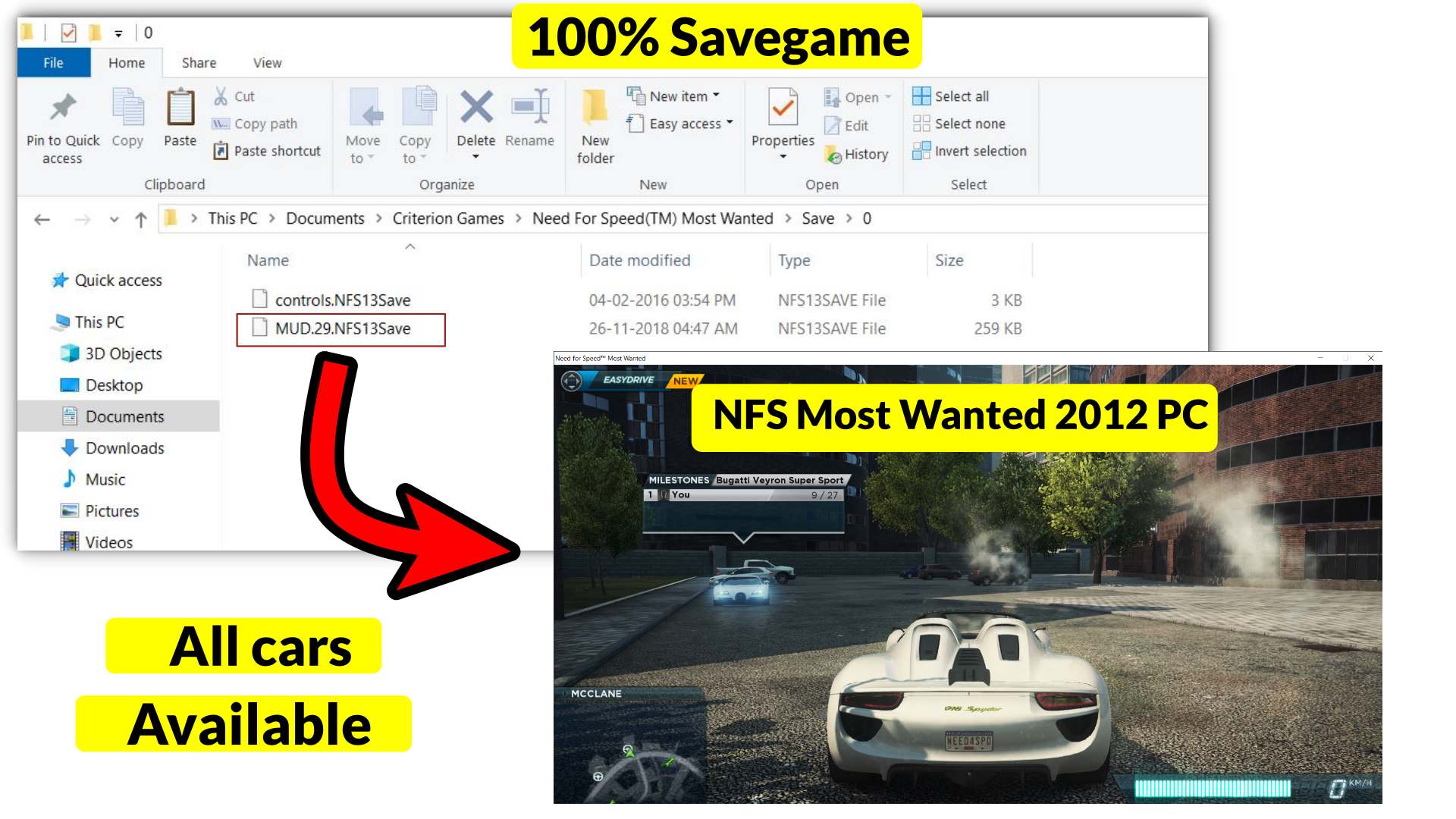NFS Most Wanted 2012 is a racing game in which, at the start of the game, you will have limited cars on it, and if you need to play and complete some tasks to unlock or buy the next cars, I have an idea to unlock every car in NFS Most Wanted 2012 in a minute using a 100% savefile of NFS Most Wanted 2012, which you can download from this page. After that, you have to paste it in the savegame location. In order to do that, check out the below step-by-step guide.
Related Savegame: NFS Most wanted 2005 Savegame 100%
See – Overview of 100% Savefile
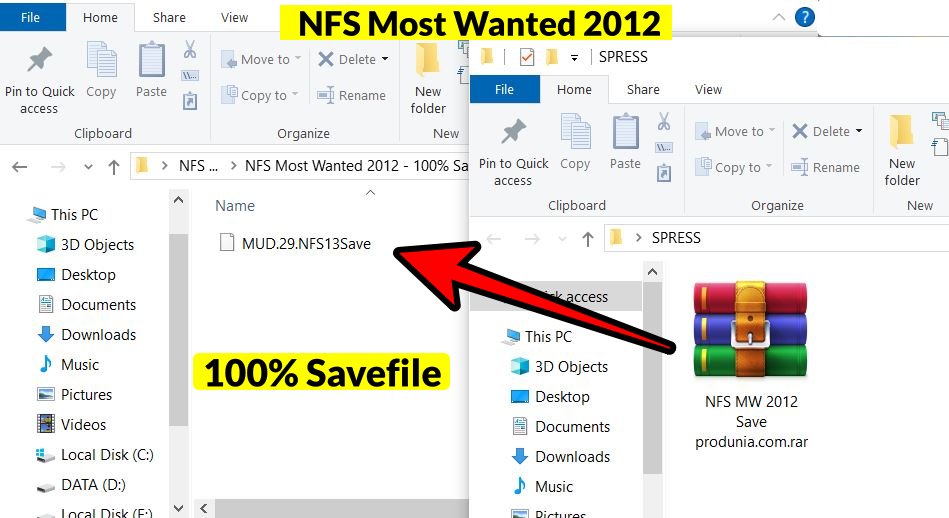
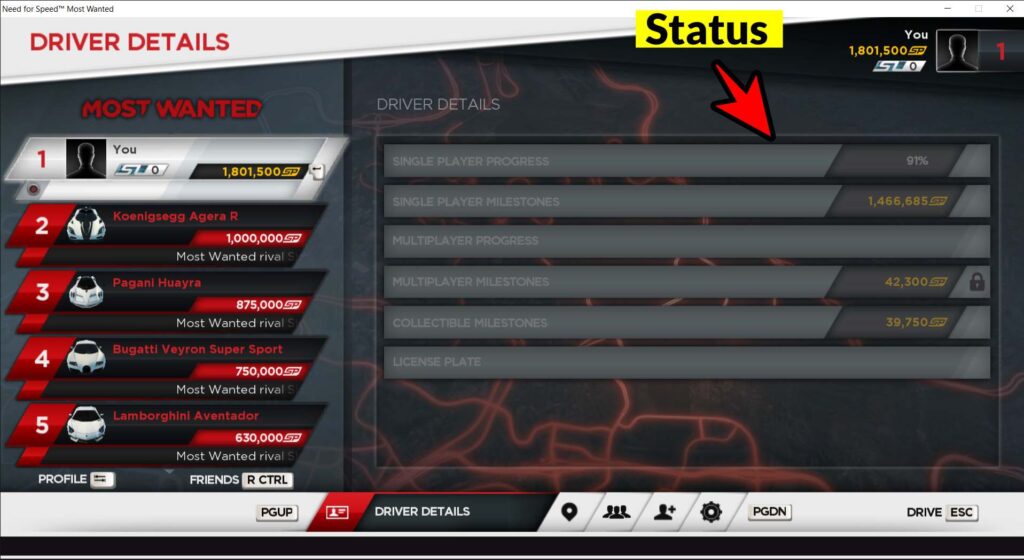
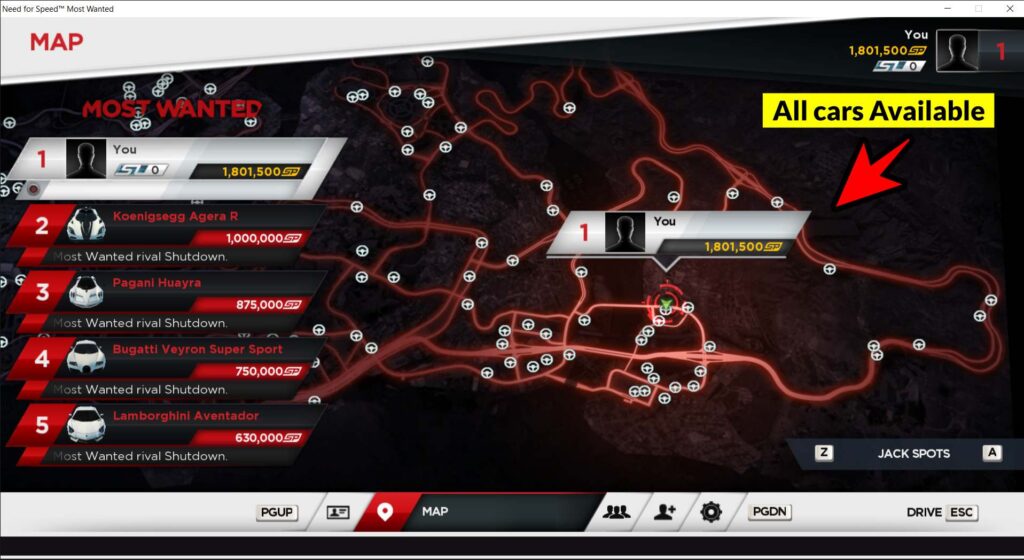
What to do after getting 100% Savefile
- If you have not downloaded the 100% SaveGame file, then first download it.
- Please make sure that you have downloaded and installed the WinRar software.
- Right-click on the savegame file and click on – Extract here.
- Go inside this folder – NFS MW 2012 Save produnia.com.
- Go inside this folder – NFS Most Wanted 2012 – 100% Savefile-produnia.com
- Now select both files and right-click on them.
- controls.NFS13Save
- MUD.29.NFS13Save
- Click on Copy to copy both files.
- Now go to this location: Documents\Criterion Games\Need For Speed (TM) Most Wanted\Save\0
- After coming inside the 0 folder, paste both files and replace the files if any are already present there.
- Done! Open the game. Enjoy.
Simple Details
- File Name: NFS MW 2012 Save produnia.com.rar
- Size: 22.4 KB
- Location for putting this Save : Documents\Criterion Games\Need For Speed (TM) Most Wanted\Save\0
- Works in : PC
- Status:
- Almost 100% Game progress
- All jackpots are available ( All cars are available)
- All billboards smashed
- All Speed cameras are completed
- Almost all races (including DLC races) won.
FAQ
You have to paste both files (controls.NFS13Save and MUD.29.NFS13Save) Documents\Criterion Games\Need For Speed (TM) Most Wanted\Save\0
That means, first you will have to go in the documents section, then go inside the Criterion Games folder, then in the Need for Speed (TM) Most Wanted folder, then in the Save folder, then in the 0 folder.