GTA vice city savegame location in Windows (PC) – Here is the save game location of GTA Vice City PC Game ( Old version + Definitive edition).
Below is the Savegame Location of PC GTA vice city Game ( Old version + New version).
GTA Vice city Old version – Save game location
- C:\Users\yourusername\Documents\GTA Vice City User Files
That means , Simply Go to Documents , then go to GTA vice city user files, Now inside this GTA vice city user files folder , you will get all your save games. Example of any save game – GTAVCsf2.b.
if you need 100% (All mission completed) savegame file of old GTA vice city PC Game – Click here
GTA Vice city Definitive Edition – Save game location
C:\Users\yourusername\Documents\Rockstar Games\GTA Vice City Definitive Edition\SaveGames
That means , Simply Go to Documents , then go inside Rockstar Games, then go inside – GTA Vice City Definitive Edition, then again go inside – SaveGames folder. Now inside this SaveGames folder, you will get all your savegames. Example of any save game – GTAVCsf2.sav
if you need 100% (All mission completed) savegame file of GTA vice city defintive edition PC Game – Click here

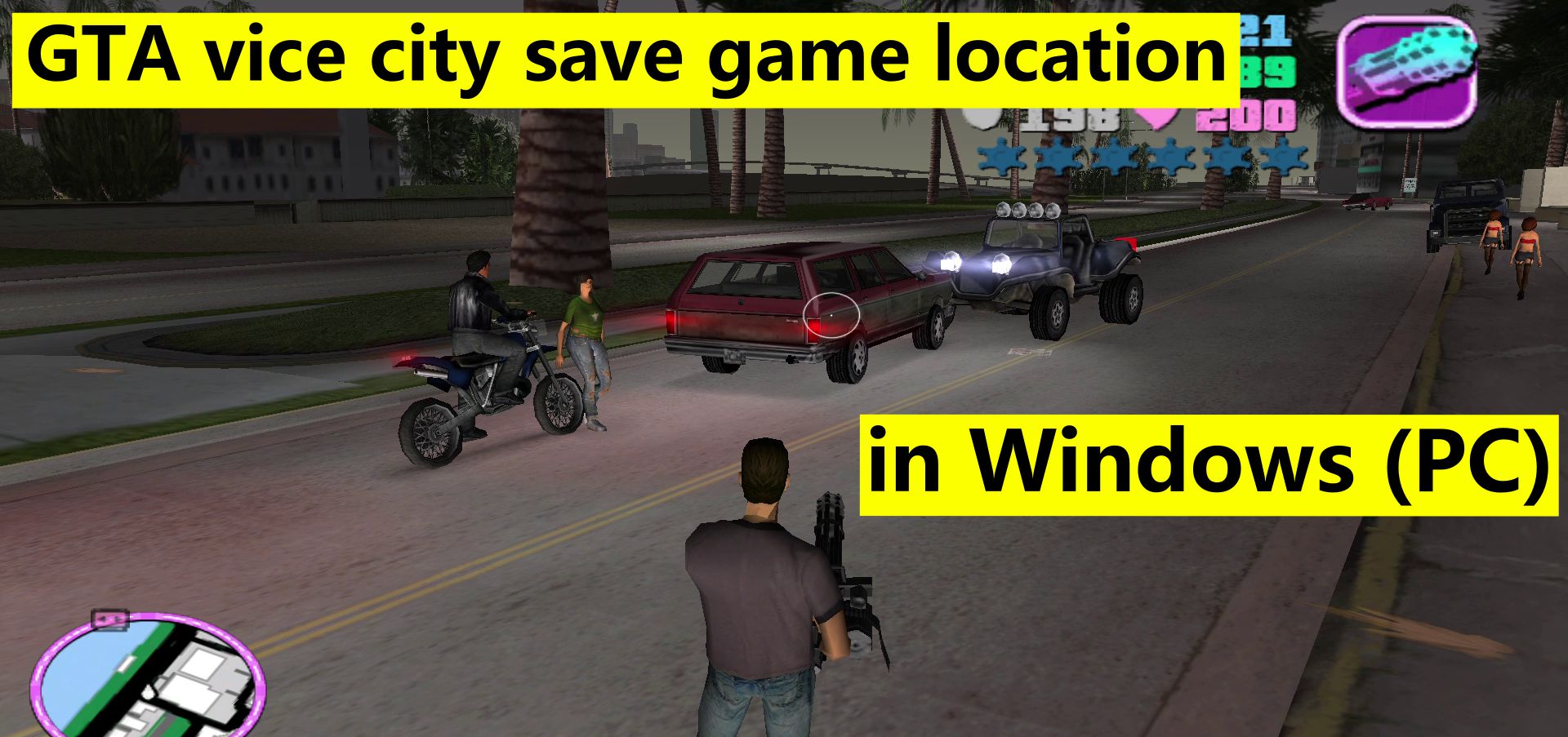
good
a very good