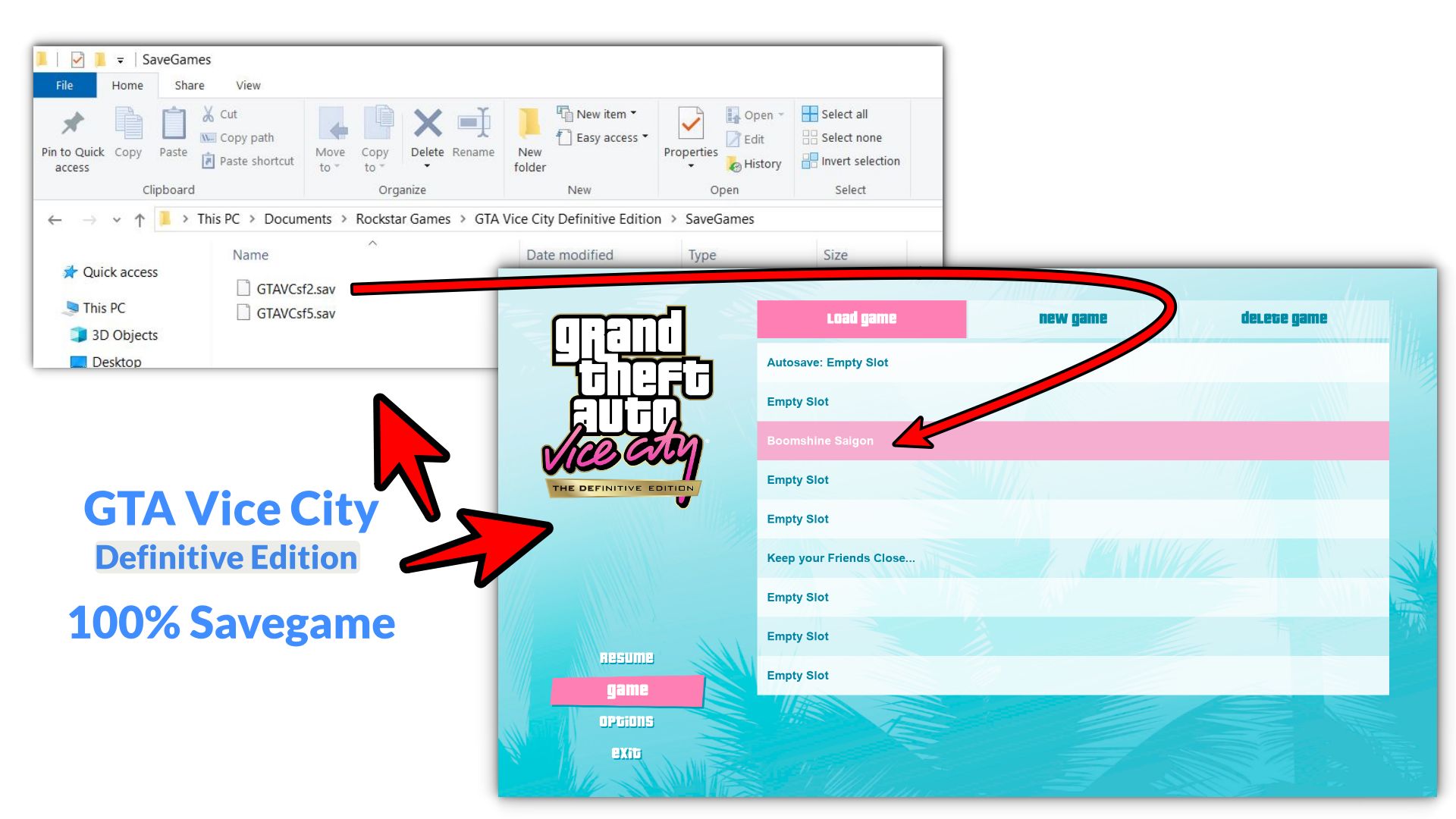From this page, you can download the Story Complete (everything completed) 100% savegame of GTA Vice City: Definitive Edition, which is the latest version of the GTA Vice City PC game.
Contents
show
Overview of 100% savegame
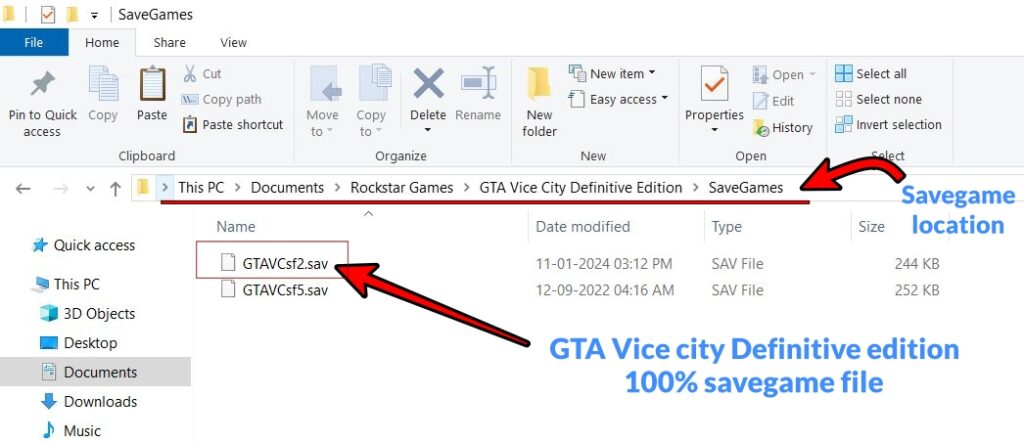
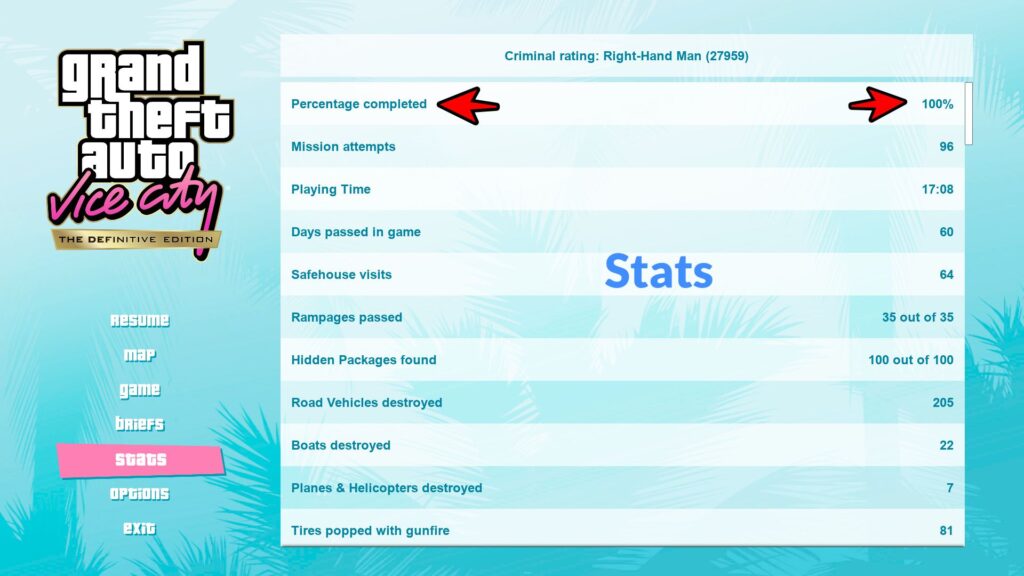
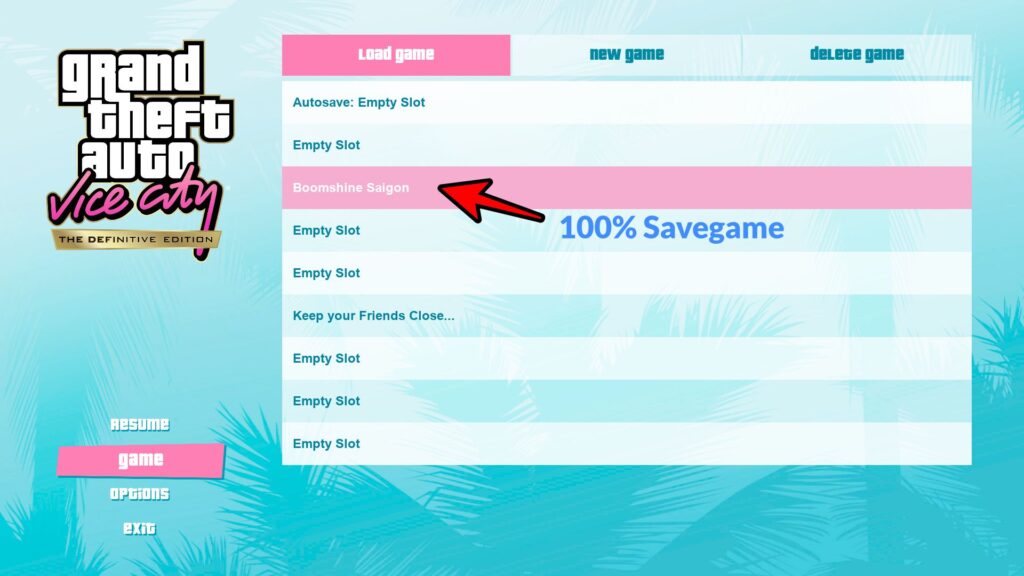
Steps to Put SaveGame File in the SaveGame location
- Download this file: GTAVCsf2.sav
- Right-click on GTAVCsf2.sav and click on Copy.
- Go here: C:\Users\Samrat\Documents\Rockstar Games\GTA Vice City Definitive Edition
- Then come to the SaveGames folder.
- After coming to the savegames folder, paste the file.
- Done, Open the game, click on Game, then under the load section, click on Boomshine Saigon, then click on confirm to start the game.
- Enjoy.
File details
- File name : GTAVCsf2.sav
- The actual name of Savegame is: Boomshine Saigon
- File size: 243 KB
- Type: Savefile
- Status: 100% story complete.
- Location where we have to put savegame: Documents\Rockstar Games\GTA Vice City Definitive Edition\SaveGames
- This works only in: GTA Vice City definitive edition.
OR