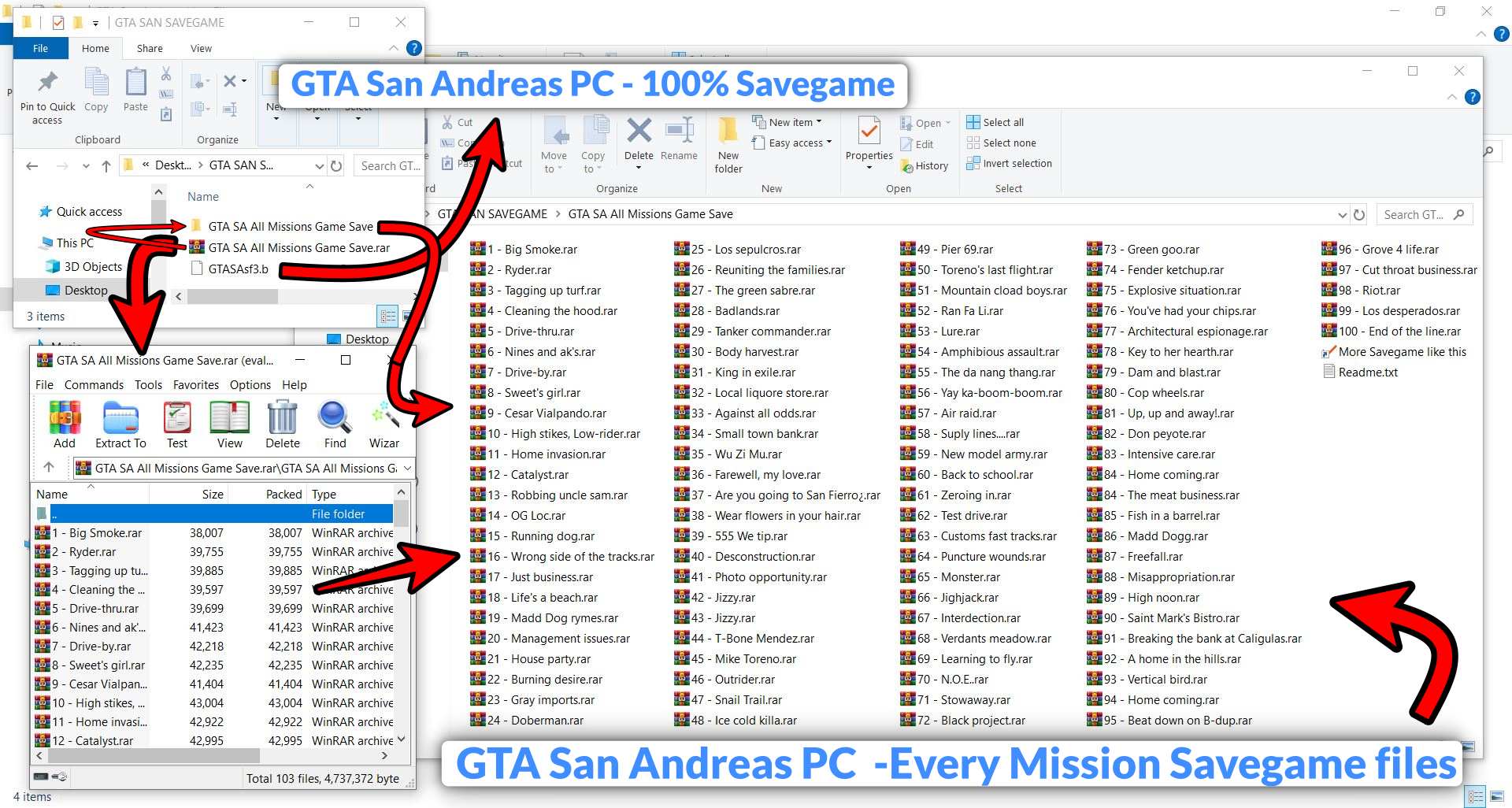From here, you can download GTA San Andreas – 100% completed all-mission savegame file as well as each mission savegame file.
Contents
show
FAQ
Q. How can we skip all missions in the GTA San Andreas PC game?
You have to paste the 100% savefile to the savegame location of the GTA San Andreas game. After doing this, when you load 100% savegame, all your missions get completed.
Overview of 100% Savegame
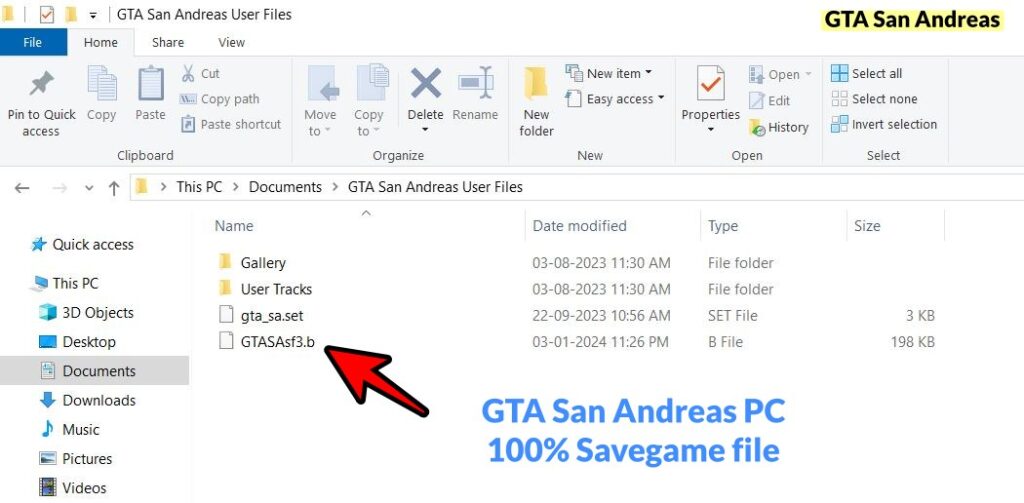
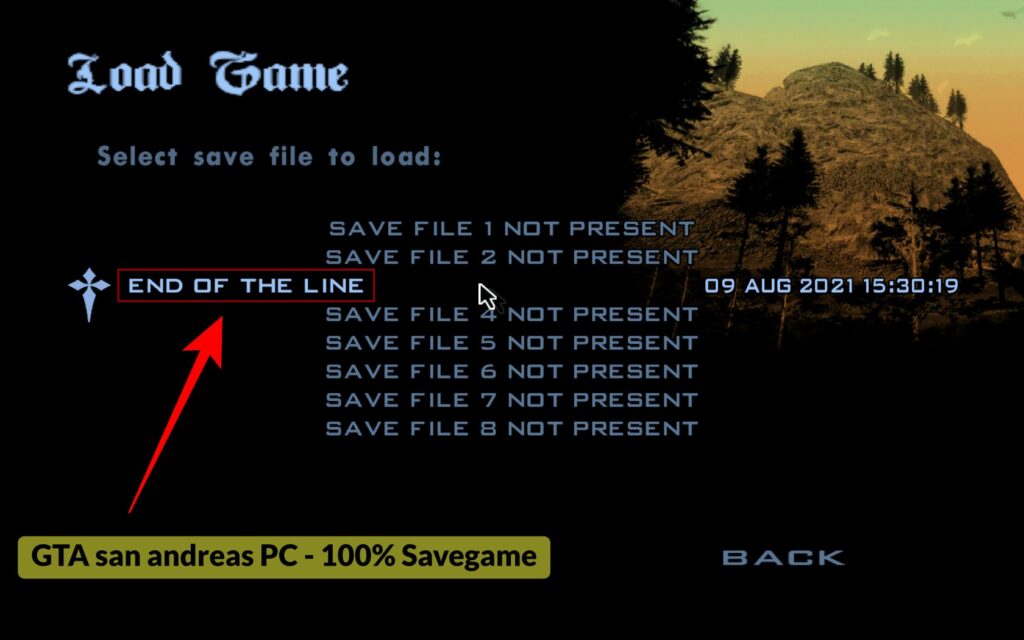
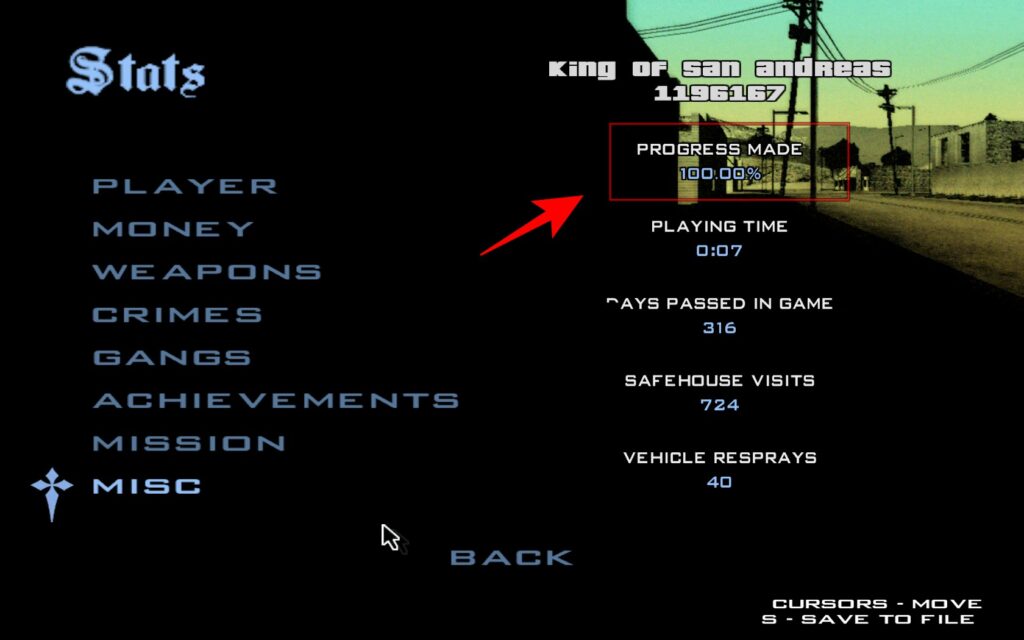
Overview of – Every missions Savegame
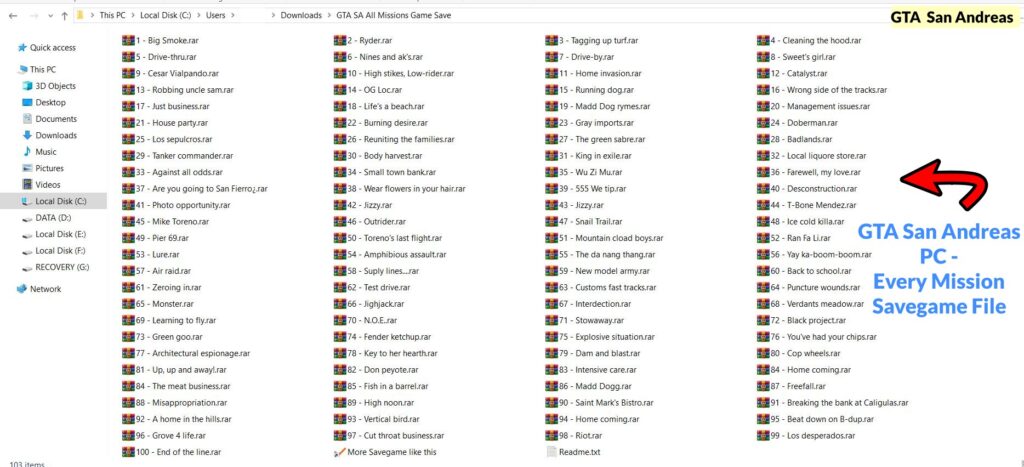
How to install GTA San Andreas savegame?
How to Install 100% SaveGame File
- Download 100% Savefile.
- Go to the download location of 100% Savefile.
- Right-click on GTASAsf3.b and click on copy.
- Go to this location: Documents\GTA San Andreas User Files.
- After coming inside the GTA San Andreas User Files folder, paste the file.
- Open the game, click on Start game, then click on Load game, then click on End of the line, and load the savegame.
- Enjoy.
Steps to Install Any mission Savegame file.
- Download Every Mission SaveGame rar file- GTA SA All Missions Game Save.rar
- Now right-click on GTA SA All Missions Game Save.rar and click on Extract here.
- Go inside this folder: GTA SA All Missions Game Save.
- Right-click on any mission file. ( For example, I select 15: Running Dog.rar.)
- Click on Extract here.
- Go inside the mission folder. ( in my case, i go in Running dog folder.)
- Right-click on the file, which looks like – GTASAsf2.b and click on copy to copy the file.
- Go to this location: Documents\GTA San Andreas User Files.
- After coming inside the GTA San Andreas User Files folder, paste the file.
- Open the game, click on Start game, then click on Load game, then click on End of the line, and load the savegame.
- Enjoy.
File info
100% Savegame file info
- File Name: GTASAsf1.b
- File Size: 198 KB
Each mission Savegame file info
- File Name: GTA SA All Missions Game Save.rar
- File Size: 4.53 MB
NOTE: This savegame only works in the GTA San Andreas PC game; it does not work in the GTA San Andreas Definitive Edition.
OR
Download Each mission Savegame
You need WinRAR to open the file