From here you can download 100% story complete savegame file of GTA 4 PC which you can use for completing all missions of GTA 4 in 1 minute and you can unlock everything in the game. In the same way, you can also download a file in which you will get savefiles of each missions which you can use for skipping any missions. Additionally you can also download the 100% savefiles of GTA 4 – Lost and Damned & GTA 4 The Ballad of Gay Tony.

Overview of 100% GTA 4 savegame PC
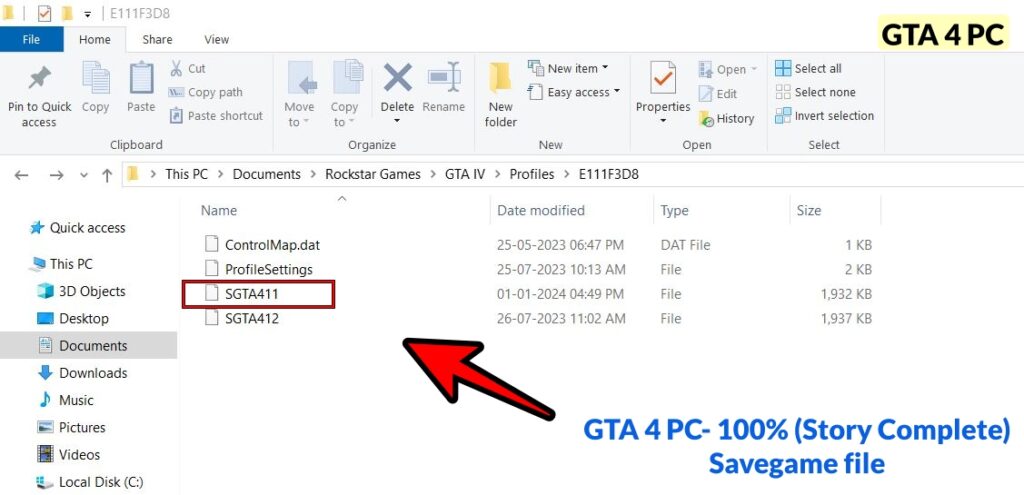
- Game Completed without using cheats.
- Full game progress (Story Completed)
- A lot of bonus staff, Lot of money, best guns in inventory,
Gloves, Cuirass, ammo. - Everything unlocked & Finished.
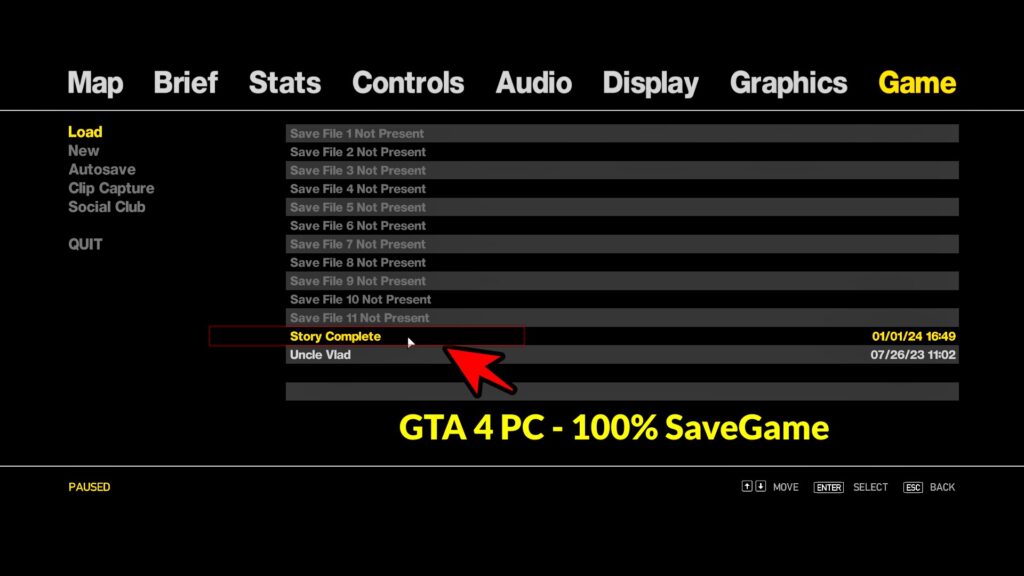
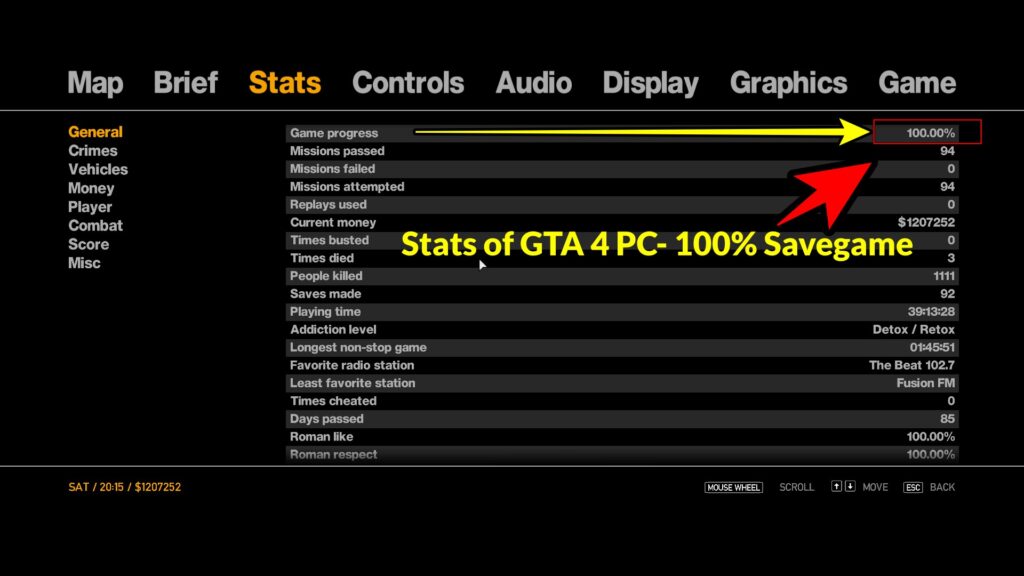
Overview of Each Mission Savefiles
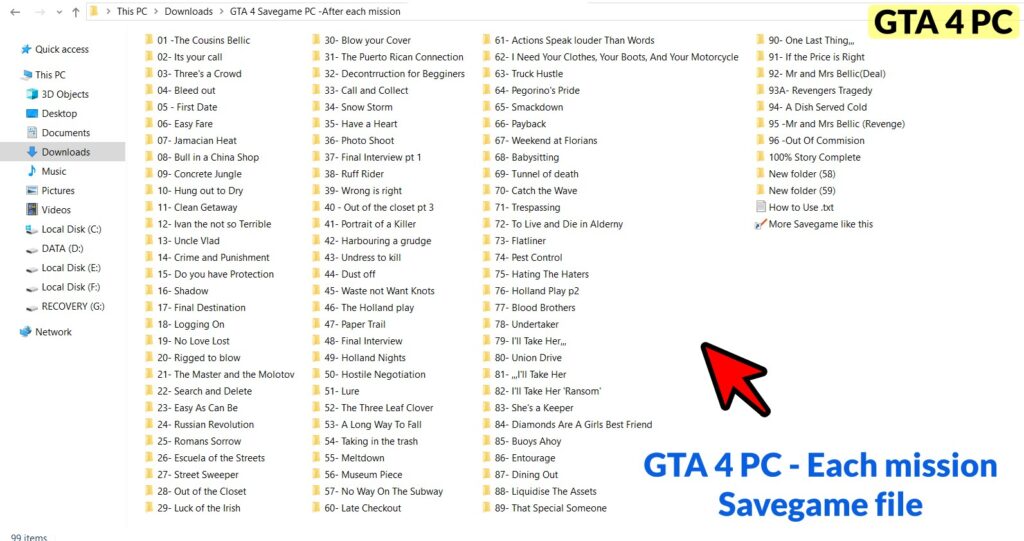
How to Put Savegame file to the savegame location
Steps to put 100% savegame file to the savegame location.
- Download 100% savefile from then below button.
- Now before going to next steps – see this video and do same like the video – Click here
- Go on that place, where you downloaded a 100% save file of GTA 4. your 100% savegame file will look like this – SGTA411.
- Right-click on it and click on Copy.
- Now go to the savegame location of your GTA 4 game and Paste the file.
- Some Default savegame locations are –
- You can try at this path –
- C:\Users\Yourusername\Documents\Rockstar Games\GTA IV\savegames\user_xxxxx000xx000
- if first savegame location not working for you can paste SGTA411 file at this location:
- C:\Users\Your Name\AppData\Roaming\Goldberg SocialClub Emu Saves\GTA IV\0F74F4C4
- If second is not working for you can try 3rd one –
- C:\Users\USERNAME\Documents\Rockstar Games\GTA IV\Profiles\
- You can also try on – other savegame locations of GTA 4 PC.
- You can try at this path –
- Some Default savegame locations are –
- Now replace the file if any file already exists.
- All done, restart GTA 4 game, and Load this savegame – complete storyline.
- Click on it and wait.
- Enjoy
Note: If savegame locations are not present in your PC when you are going to the path, you can simply fix this problem by playing the GTA 4 game upto 1-2 missions and save the game. After doing this, check the savegame locations again, you will find there.
Steps to put any mission savegame file to the savegame location.
- Download & Install – WinRAR.
- Download Each mission Savegame file.
- Go there ,where you downaded.
- Right click on it.
- Click on – Extract here.
- Go inside this folder – GTA 4 Savegame PC -After each mission.
- Choose mission which you want to complete.
- Let’s take a example – I choosed – 11- Clean Getaway.
- Go inside the folder of mission – 11- Clean getaway.
- Rename the file to SGTA400 or SGTA401 or other.
- Now copy this file – SGTA400 or SGTA401.
- Paste in the savegame location. Check savegame locations.
File info
| 100% Savegame file name | SGTA411 |
| File size | 1.88 MB |
| Each Mission Savegame file name | GTA 4 Savegame PC -After each mission.rar |
| File size | 4.47 MB |
| Platform | PC |
| This save game work in | GTA 4 PC Game |
GTA 4 100% save game PC download from below
OR
OR
GTA 4 Lost and Damned 100% PC SaveFile
OR

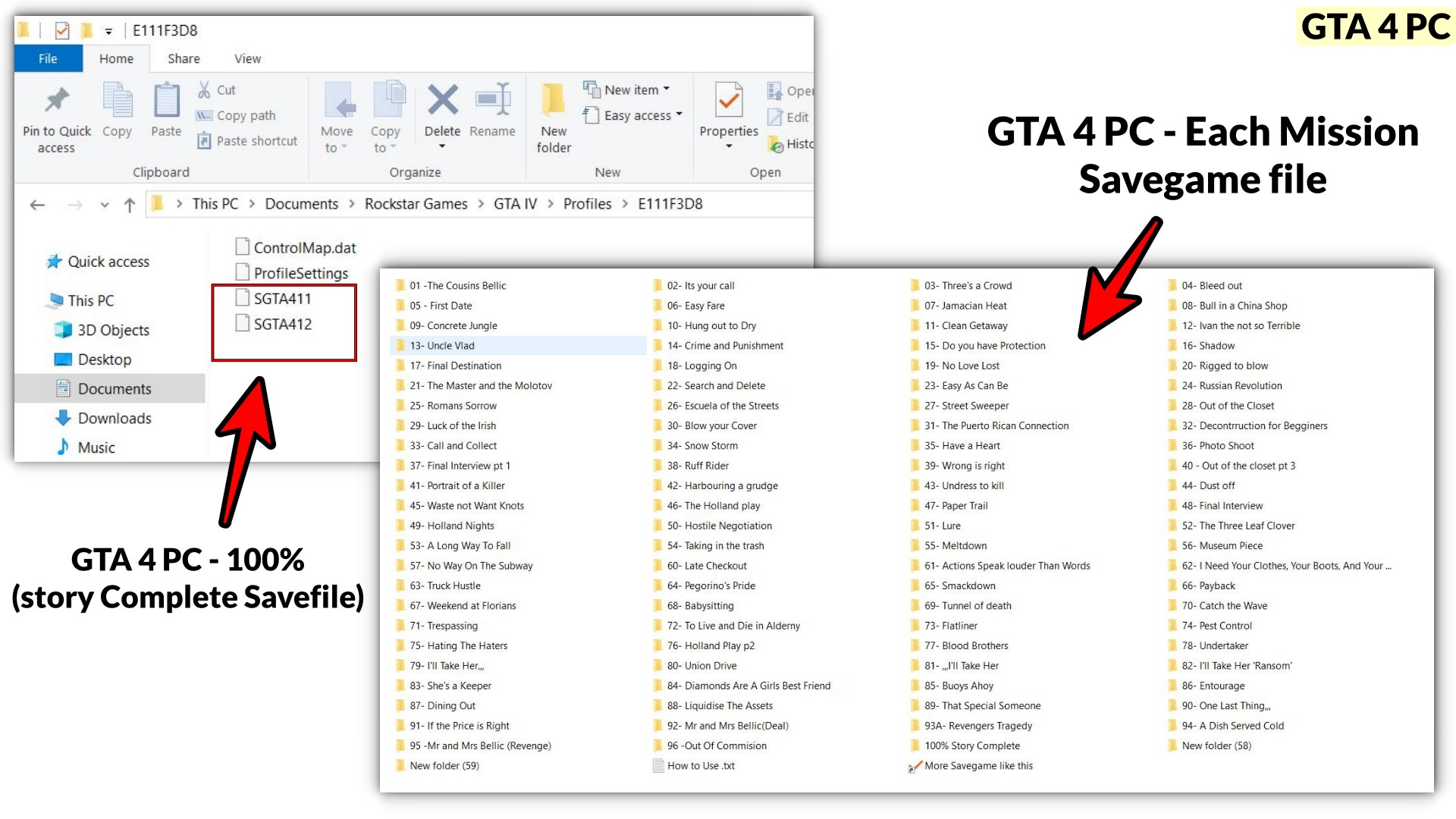
i like gta 4
and more of this
and playing
ok gays
see ya
BEFORE DOWNLOADING GTA 4 I WANT TO WATCH IT’S FULL VIDEO ……
404 Page Not Found bata raha yarr
fixed
Bhai thankx for the game
I wanted GTA4
and i got it