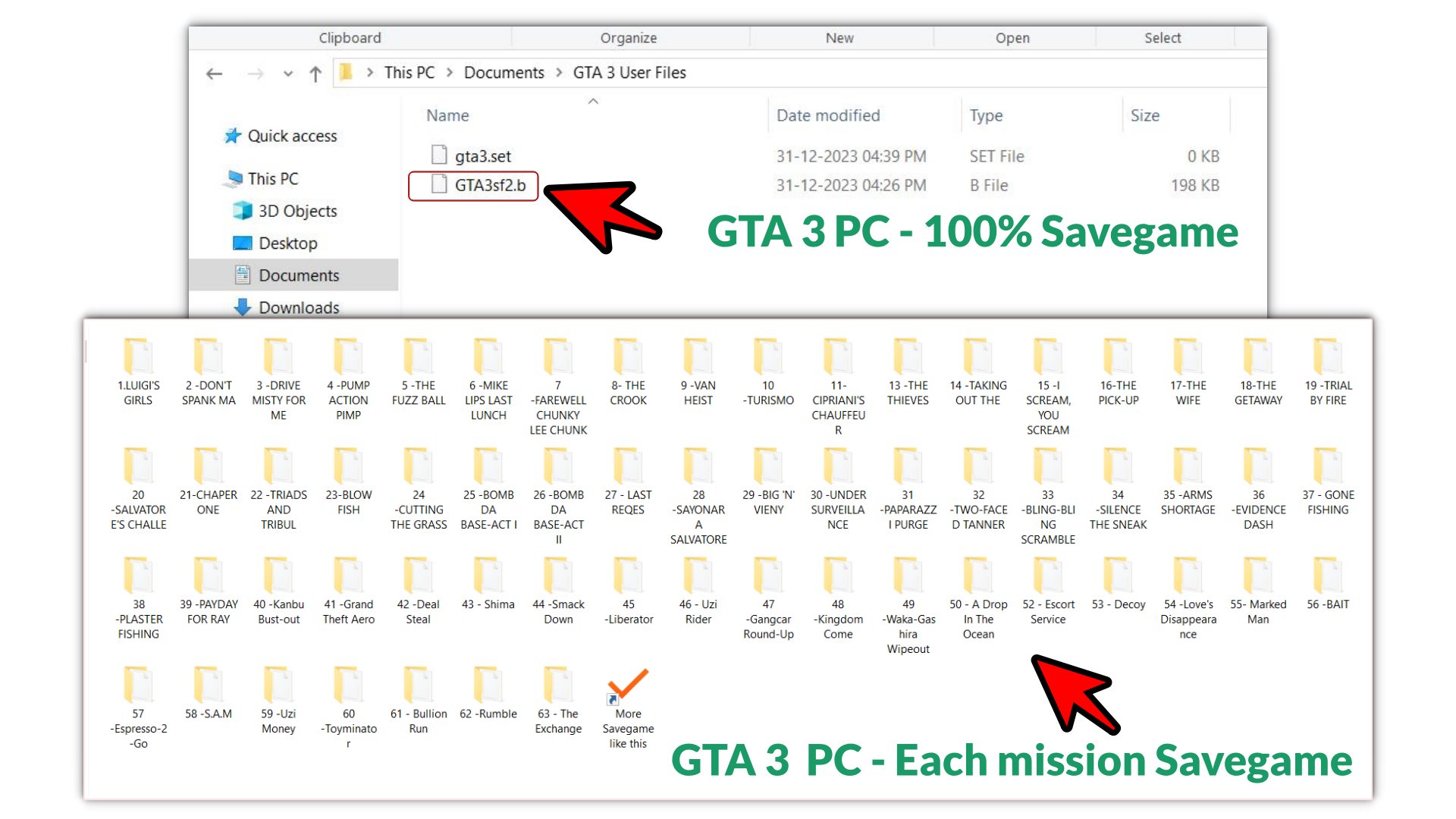Unlock Liberty City’s full map, world, and all its features instantly with the 100% complete GTA 3 PC save file. You can also use any mission Savefile to skip any missions as well.
When you paste the 100% save file of Grand theft auto 3 game in GTA 3 savegame path, all missions will automatically get completed. In the same way when you paste any mission savefile of GTA 3 in the savegame location, your current mission gets completed and you can start your game from the next mission. You can download the savefile from this page which i am taking about in the upper section.

FAQ
100% save file of GTA 3 is used for skipping all missions in 1 minute. if any person doesn’t want to complete every mission, then this 100% save file really helpful for those types of people.
it is the file in which all the game data like – how many missions have you completed, how much money you have, or any other game data are stored in the save file. So if you put 100% or any particular mission savegame file of GTA 3 at this location – Documents\GTA3 User Files. Then all the missions & other things will automatically get completed.
Overview of 100% savegame of GTA 3
- No cheats used throughout the game.
- 100 percent completed game ( all missions are done, all side-missions).
- All challenges, all cars delivered to import/export and crane.
- All rampage complete, all 100 hidden packages collected, all stunt jumps ).
- Everything is open in the game including full map.
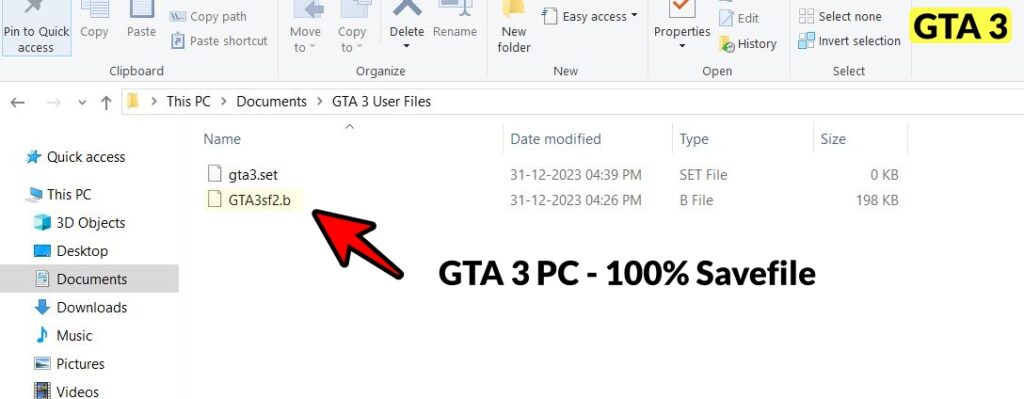
Overview of Every mission Savefile
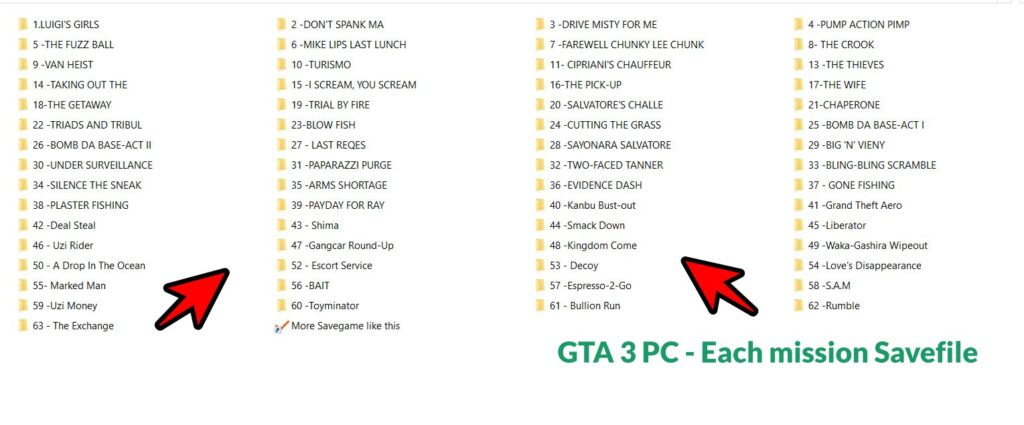
How to Put GTA 3 PC SaveGame file
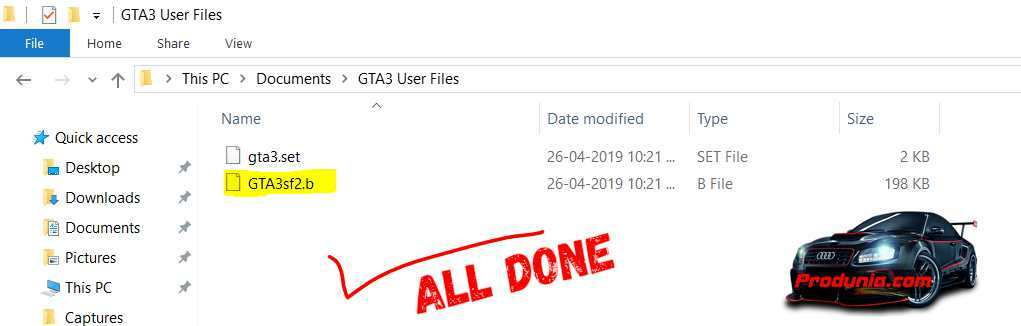
Steps for putting 100% savefile
- Right-click on GTA 3 savegame file (example – GTA3sf2.b) and click on copy to copy the file.
- Go to this location on your PC – Documents\GTA3 User Files.
- And Paste the file which you copied earlier.
- Note: Before copying the save files, you can keep your old files to the safer location.
- All done! , Start the game, Click on load savegame, Load the savegame and enjoy.
Steps for putting any Mission savefile if you downloaded Each mission savefile.
- Download & Install – WinRAR software.
- Download Mission wise savegame file. ( GTA 3 savegame.rar)
- Right click on – GTA 3 savegame.rar and click on extract here.
- Go inside the folder – GTA 3 savegame.
- choose any mission which you want to skip it.
- Go inside the mission folder.
- Copy a file ( File will look like this – GTA3sf2.b).
- Go at this path – C:\Users\yourusername\Documents\GTA3 User Files.
- After coming to GTA3 User Files folder. Paste the file.
- Open game, click on load savegame, load savefile , enjoy.
File info
| File Name | GTA3sf2.b |
| File size | 197 KB |
| Each mission Save File | GTA 3 savegame.rar |
| File size | 1.43 MB |
| Platform | PC |
| Location,where we need to put savefile of GTA 3 | Documents\GTA3 User Files |
| This save game work in | GTA 3 PC Game only |
Download GTA 3 savegame file from below
OR
Note: you need WinRAR to open this file.