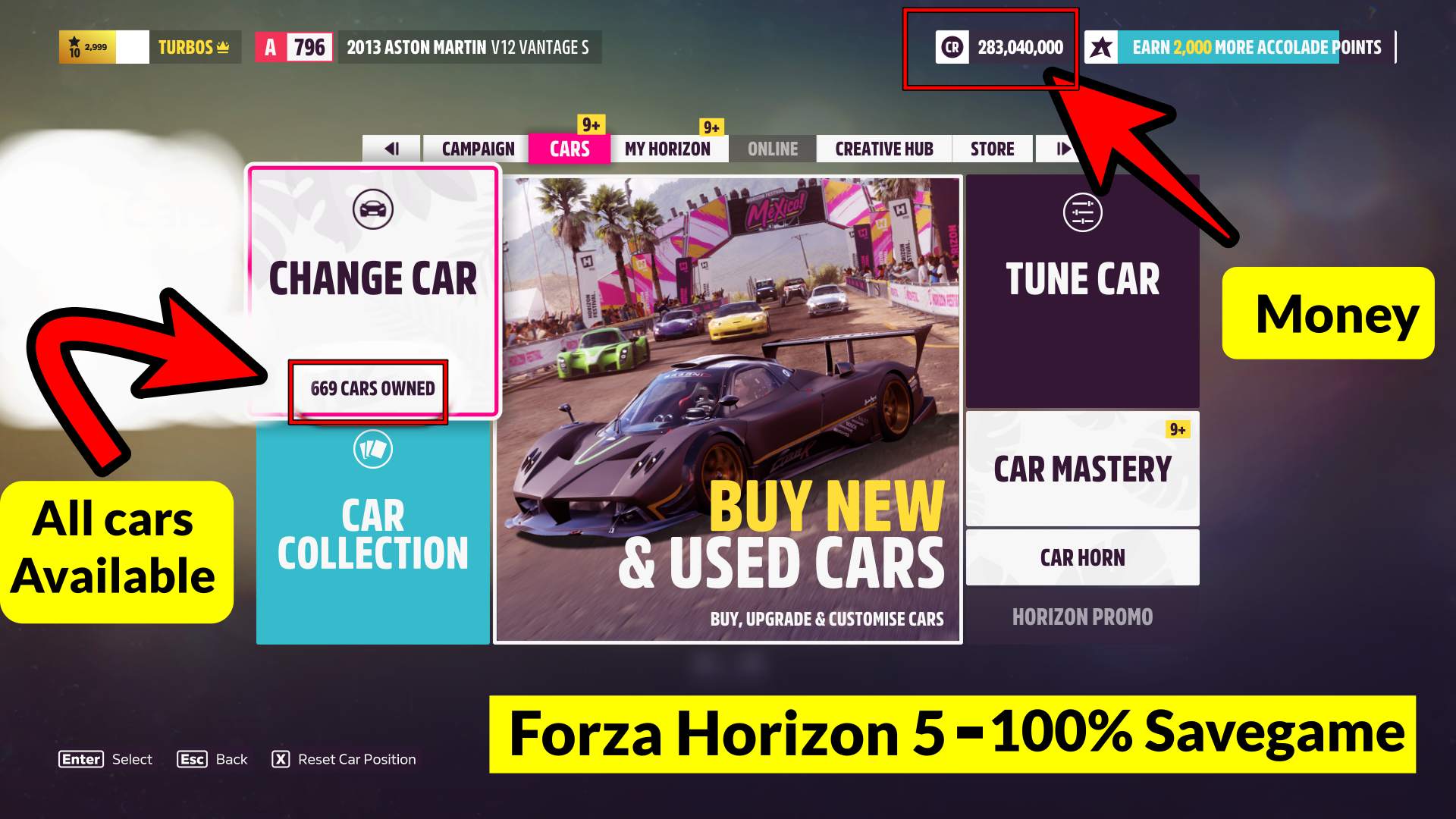If you want to drive any car in the Forza Horizon 5 PC game, then you need a 100% savegame file. This will open all cars in your game in just 1 minute. To get 100% savegame file , check it out below.
Contents
show
What you get in 100% Savefile?
- The game is almost complete.
- Cars unlocked: 669
- Total money in account: 283 million dollars ( 283,040,000)
Note: This savegame works only in the Forza Horizon 5 PC game (offline mode).
Overview of 100% Savefile
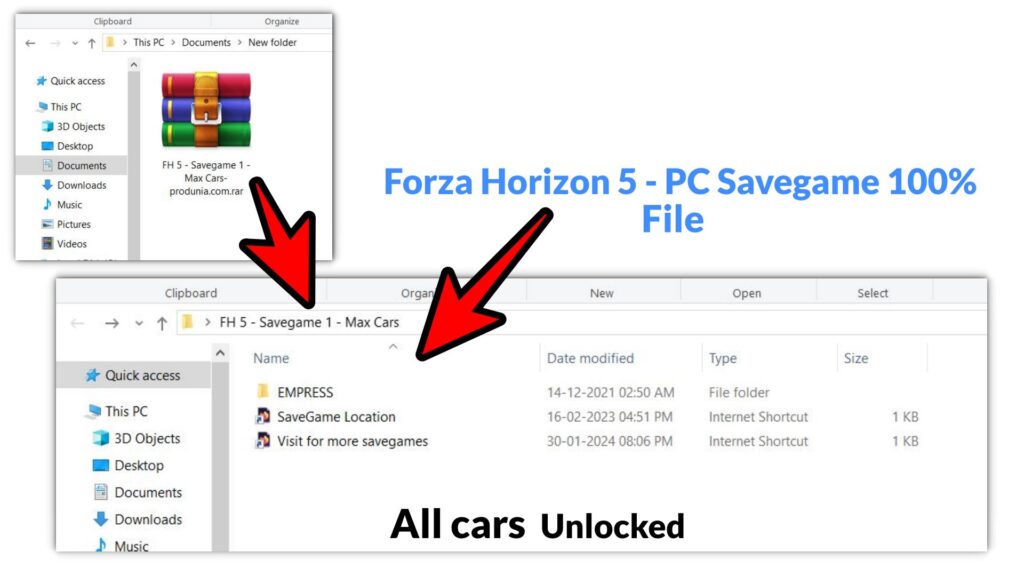
What do I have to do after downloading a 100% saved file? ( How to get all cars unlocked)
- Install – WinRAR
- Download Savefile.
- Go to the location where you have downloaded Savefile.
- Right-click on it.
- Click on Extract here.
- Go inside – FH 5 – Savegame 1—Max Cars folder.
- Go inside – EMPRESS folder.
- Go inside – 1551360 folder.
- Go inside – remote folder.
- Go inside – 1551360 folder.
- Go inside – remote folder.
- Copy this folder – 1774383001 ( right-click on this folder – 1774383001 and click on copy)
- Now go to the savegame location of your Forza horizon 5 PC game. ( Visit this page and see the savegame location of your Forza horizon 5 PC game.)
- Now, after reaching the savegame location, just after going to the remote folder, paste the folder that you copied earlier.
- Now copy the name of this folder – 1774383001.
- Now go to that place where you installed the game ( go inside your game folder.)
- Open this file – steam_emu.ini.
- just after – AccountId=
- Paste this name: 1774383001
- Now save the file and close it.
- Start game, Enjoy.
Savefile Info
- File Name: FH 5 – Savegame 1 – Max Cars- produnia.com.rar
- Size: 6.36 MB
- Works on : Offline Forza Horizon 5
- Status: All cars are unlocked, and the game is almost complete.
FAQ
Q. How many cars are unlocked in this savegame?
669
Q. Where is Forza Horizon 5 save file located?
Savegame location differs according to the game type, so you can check here your own savegame location.
Q. How do I copy a save file in Forza Horizon 5?
After downloading the savegame file from this page, follow the step-by-step guide here.