if you are downloaded GTA vice city trainer, and when you trying to open vice city trainer, an error coming -“not in GTA vice folder GTA-vc.exe not found“.But don’t worry from this page, you can learn how to fix this problem in an easy way.
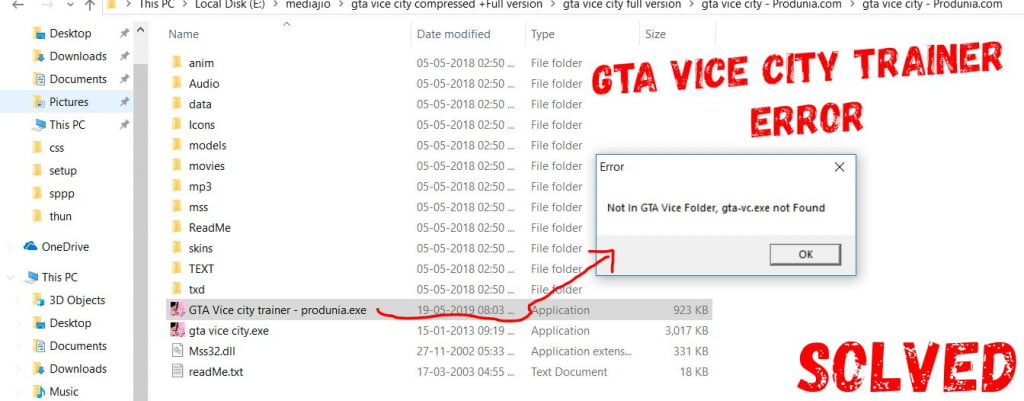
Steps to Solve – not in GTA vice folder GTA-vc.exe not found an error
- Download GTA VC trainer with keys.dat file from here.
- Double click on GTA VC trainer – produnia.com.exe and click on extract.
- Go inside the newly created folder – GTA VC trainer – produnia.com.
- copy both files – GTA Vice city trainer – produnia.exe + keys.dat and paste in the main game folder of GTA vice city game.
- Now inside the game folder, see the game launcher, its name is something like this or other – GTA vice city.exe.
- Simply you need to change game launcher name from other names to this name same too same- gta-vc.exe
- Now run GTA vice city trainer, WOW trainer started, OMG.
