if you have questions like this – GTA 5 not Running in Full Screen how to fix, how to play GTA 5 in full screen on my desktop or laptop, how to change screen size in GTA 5 pc?, how to GTA 5 full-screen fix, GTA 5 running in windowed mod how to play in full screen?
Now Don’t worry after coming here because here I have given 2 methods, you can use any. Using the steps of our methods, you can set GTA 5 to full screen.
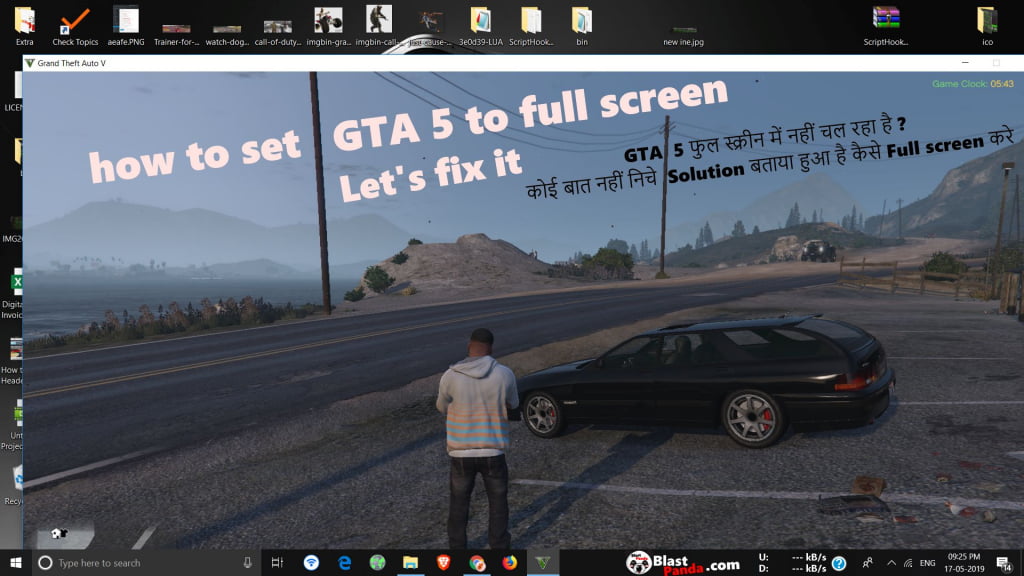
Contents
show
GTA 5 not Running in Full Screen fixed by Method 1
- If you already configured screen resolution of GTA 5 up to the max, but still, GTA 5 running in the windowed mode, then only you need to press Alt + Enter button to set full screen.
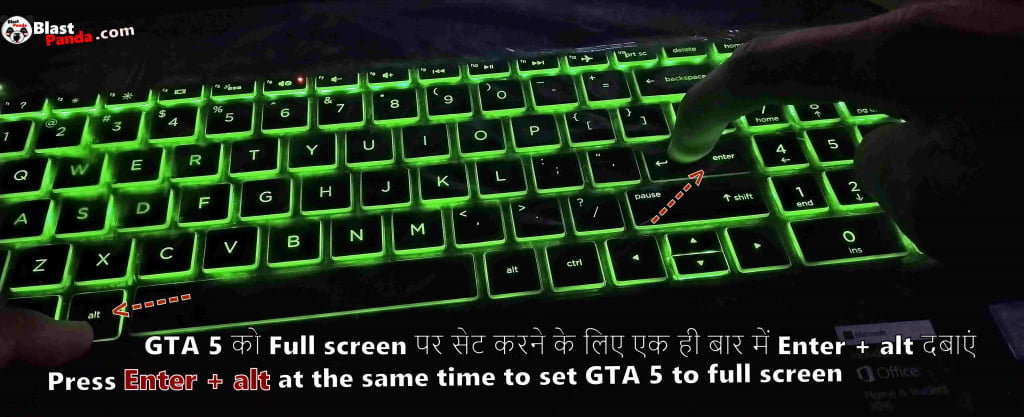
GTA 5 not Running in Full Screen fixed by Method 2
- if you haven’t configured anything inside GTA 5 setting. You need to do something in order to play GTA 5 in full screen.
- First, open GTA 5 Game by high-performance Nvidia Graphics OR AMD Graphics.
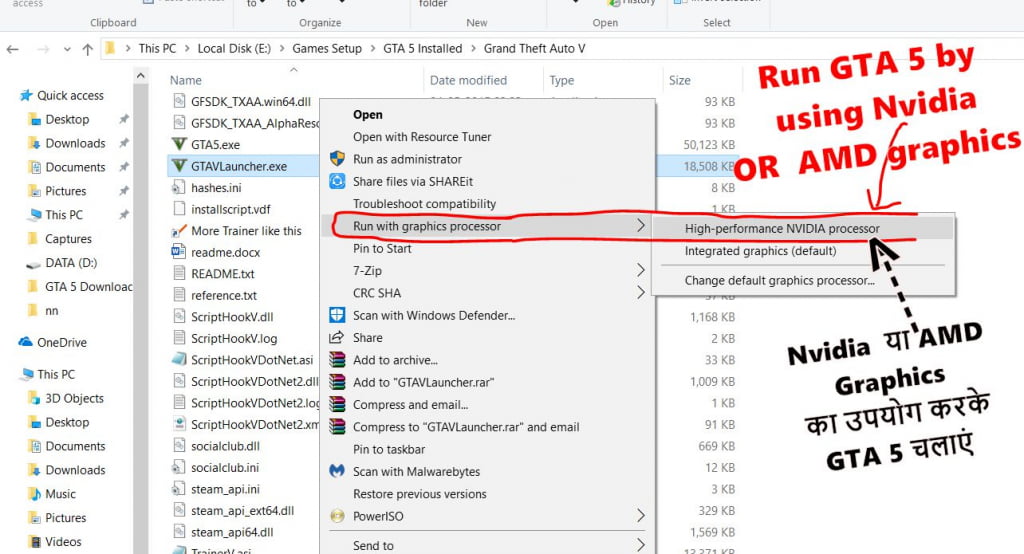
- Go in the settings of GTA 5.
- Go in the graphics section, There is resolution option, simply set up to max video resolution as per your PC screen size + Set Screen Type – Fullscreen.
- Now simply save that setting by pressing the Space button and then enter button.
- Now press alt + enter button after starting GTA 5 game to set full-screen.
- Enjoy.
