GTA vice city mouse not working in windows xp/7/8/10 (PC) – From here you can fix the mouse not working problem in GTA Vice City. if you facing this problem in the VC game, then just check out our steps to fix this problem.
User problem – when i start gta vc game then mouse not working.
Don’t worry below is the steps for solving this problem
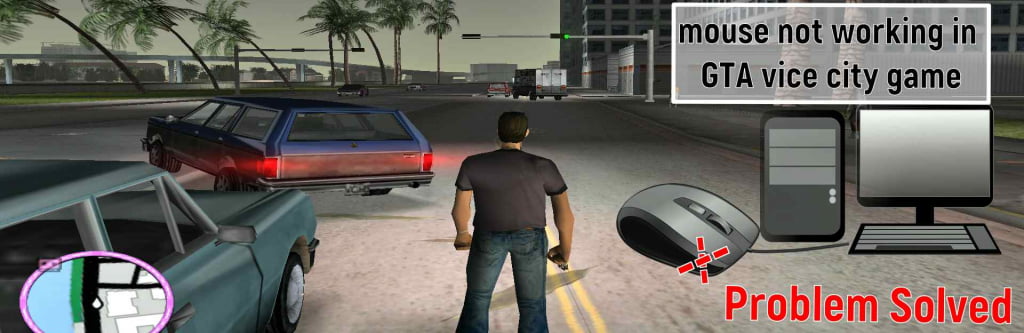
Contents
show
Solution
Steps to Fix this problem
- Download, DINPUT8.DLL from here.
- Go to the path, where you downloaded – DINPUT8.DLL.
- Copy DINPUT8.DLL and go in the GTA vice city game folder and paste there.
- Now start GTA vice city game. Problem Solved.
- Enjoy
Conclusion
By using this method you can solve this mouse not working problem, which is coming when we start the GTA VC game. Must watch our upper videos for understanding fixing steps in an easy way.
